

| Administrator Guide > Examples > Search |
This example is helpful to both system administrators and end-users.
This example is to provide end-users with a business case scenario of how users and/or system administrators can search a person or account number. At the end of this example the end user should be able to understand the basic search functionality.
Janet is a collections agent at XYZ Credit Union. Before she leaves for the day, she comes across a reminder telling her to review an account with the last name of "Smith." She types Smith into the last name field of the Basic Search function and presses Enter on her keyboard.
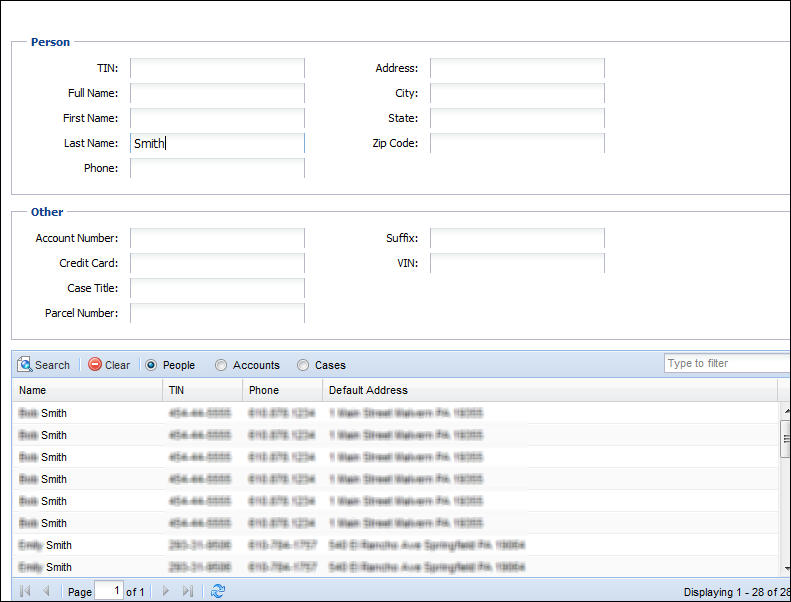
By default the People radio option is selected. The search results displays information related to people with the last name of Smith. Janet realizes there are a lot of people with the last name of "Smith," thus she needs to refine her search. She remembers that the account she needs to open begins with "101" so she types that in the Account Number field and clicks the Accounts radio button. She clicks the Search button to display accounts related to her search.
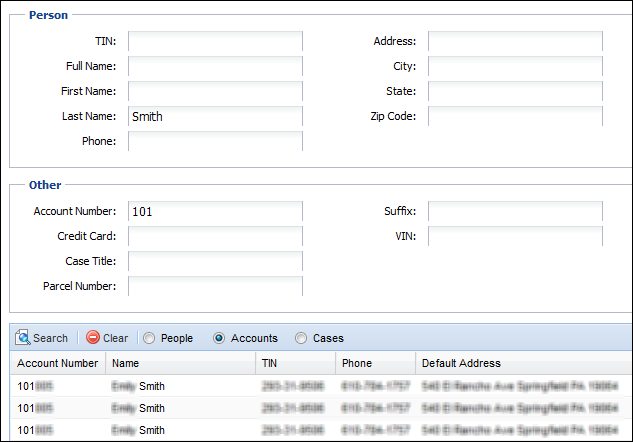
With the Account Number displayed, Janet is able to determine the account she needs to review prior to leaving for the day. She double-clicks the account she needs to open in the workspace.